K8S cluster on AWS EC2
使用說明
建置架構
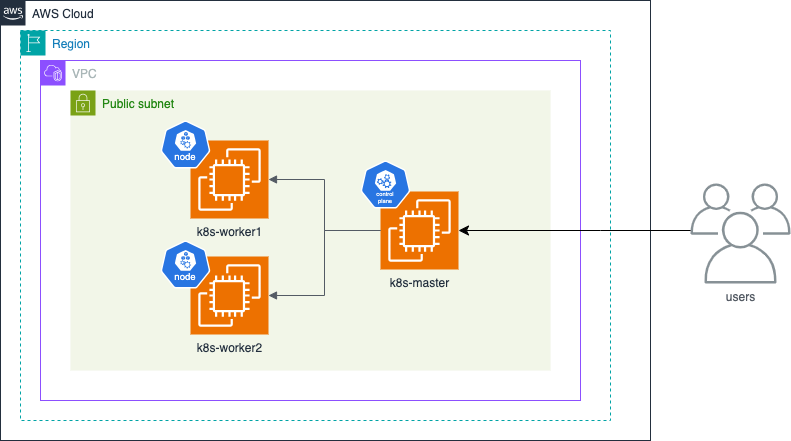
目錄結構
Terraform-Bulding-K8S
├── main.tf
├── outputs.tf
├── variables.tf
└── script
├── install_k8s_msr.sh
└── install_k8s_wrk.sh
組態檔內容
main.tf
provider "aws" {
region = var.region
}
#****** VPC Start ******#
resource "aws_vpc" "some_custom_vpc" {
cidr_block = "10.0.0.0/16"
tags = {
Name = "K8S VPC"
}
}
resource "random_shuffle" "az" {
input = ["${var.region}a", "${var.region}c", "${var.region}d"]
result_count = 1
}
resource "aws_subnet" "some_public_subnet" {
vpc_id = aws_vpc.some_custom_vpc.id
cidr_block = "10.0.1.0/24"
availability_zone = random_shuffle.az.result[0]
tags = {
Name = "K8S Subnet"
}
}
resource "aws_internet_gateway" "some_ig" {
vpc_id = aws_vpc.some_custom_vpc.id
tags = {
Name = "K8S Internet Gateway"
}
}
resource "aws_route_table" "public_rt" {
vpc_id = aws_vpc.some_custom_vpc.id
route {
cidr_block = "0.0.0.0/0"
gateway_id = aws_internet_gateway.some_ig.id
}
route {
ipv6_cidr_block = "::/0"
gateway_id = aws_internet_gateway.some_ig.id
}
tags = {
Name = "Public Route Table"
}
}
resource "aws_route_table_association" "public_1_rt_a" {
subnet_id = aws_subnet.some_public_subnet.id
route_table_id = aws_route_table.public_rt.id
}
resource "aws_security_group" "k8s_sg" {
name = "K8S Ports"
vpc_id = aws_vpc.some_custom_vpc.id
ingress {
from_port = 80
to_port = 80
protocol = "tcp"
cidr_blocks = ["0.0.0.0/0"]
}
ingress {
from_port = 6443
to_port = 6443
protocol = "tcp"
cidr_blocks = ["0.0.0.0/0"]
}
ingress {
from_port = 2379
to_port = 2380
protocol = "tcp"
cidr_blocks = ["0.0.0.0/0"]
}
ingress {
from_port = 22
to_port = 22
protocol = "tcp"
cidr_blocks = ["0.0.0.0/0"]
}
ingress {
from_port = 10250
to_port = 10250
protocol = "tcp"
cidr_blocks = ["0.0.0.0/0"]
}
ingress {
from_port = 30000
to_port = 32767
protocol = "tcp"
cidr_blocks = ["0.0.0.0/0"]
}
egress {
from_port = 0
to_port = 0
protocol = -1
cidr_blocks = ["0.0.0.0/0"]
}
}
#****** VPC END ******#
resource "random_string" "s3name" {
length = 9
special = false
upper = false
lower = true
}
resource "aws_s3_bucket_acl" "s3_bucket_acl" {
bucket = aws_s3_bucket.s3buckit.id
acl = "private"
depends_on = [aws_s3_bucket_ownership_controls.s3_bucket_acl_ownership]
}
resource "aws_s3_bucket_ownership_controls" "s3_bucket_acl_ownership" {
bucket = aws_s3_bucket.s3buckit.id
rule {
object_ownership = "ObjectWriter"
}
}
resource "aws_s3_bucket" "s3buckit" {
bucket = "k8s-${random_string.s3name.result}"
force_destroy = true
depends_on = [
random_string.s3name
]
}
resource "aws_iam_role" "k8s_s3_role" {
name = "k8s_s3_role"
assume_role_policy = <<EOF
{
"Version": "2012-10-17",
"Statement": [
{
"Action": "sts:AssumeRole",
"Principal": {
"Service": "ec2.amazonaws.com"
},
"Effect": "Allow",
"Sid": ""
}
]
}
EOF
tags = {
tag-key = "tag-value"
}
}
resource "aws_iam_instance_profile" "k8s_s3_profile" {
name = "k8s_s3_profile"
role = "${aws_iam_role.k8s_s3_role.name}"
}
resource "aws_iam_role_policy" "k8s_s3_policy" {
name = "k8s_s3_policy"
role = "${aws_iam_role.k8s_s3_role.id}"
policy = <<EOF
{
"Version": "2012-10-17",
"Statement": [
{
"Action": [
"s3:*"
],
"Effect": "Allow",
"Resource": "*"
}
]
}
EOF
}
resource "aws_instance" "ec2_instance_msr" {
ami = var.ami_id
subnet_id = aws_subnet.some_public_subnet.id
instance_type = var.instance_type
key_name = var.ami_key_pair_name
associate_public_ip_address = true
iam_instance_profile = "${aws_iam_instance_profile.k8s_s3_profile.name}"
security_groups = [ aws_security_group.k8s_sg.id ]
root_block_device {
volume_type = "gp2"
volume_size = "8"
delete_on_termination = true
}
tags = {
Name = "k8s_msr_1"
}
user_data_base64 = base64encode("${templatefile("scripts/install_k8s_msr.sh", {
region = var.region
s3buckit_name = "k8s-${random_string.s3name.result}"
})}")
depends_on = [
aws_s3_bucket.s3buckit,
random_string.s3name
]
}
resource "aws_instance" "ec2_instance_wrk" {
ami = var.ami_id
count = var.number_of_worker
subnet_id = aws_subnet.some_public_subnet.id
instance_type = var.instance_type
key_name = var.ami_key_pair_name
associate_public_ip_address = true
iam_instance_profile = "${aws_iam_instance_profile.k8s_s3_profile.name}"
security_groups = [ aws_security_group.k8s_sg.id ]
root_block_device {
volume_type = "gp2"
volume_size = "8"
delete_on_termination = true
}
tags = {
Name = "k8s_wrk_${count.index + 1}"
}
user_data_base64 = base64encode("${templatefile("scripts/install_k8s_wrk.sh", {
region = var.region
s3buckit_name = "k8s-${random_string.s3name.result}"
worker_number = "${count.index + 1}"
})}")
depends_on = [
aws_s3_bucket.s3buckit,
random_string.s3name,
aws_instance.ec2_instance_msr
]
}
variables.tf
variable "access_key" { #Todo: uncomment the default value and add your access key.
description = "Access key to AWS console"
default = ""
}
variable "secret_key" { #Todo: uncomment the default value and add your secert key.
description = "Secret key to AWS console"
default = ""
}
variable "ami_key_pair_name" { #Todo: uncomment the default value and add your pem key pair name. Hint: don't write '.pem' exction just the key name
default = "aws-ec2-apn1-k8s"
}
variable "number_of_worker" {
description = "number of worker instances to be join on cluster."
default = 2
}
variable "region" {
description = "The region zone on AWS"
default = "ap-northeast-1" #The zone I selected is us-east-1, if you change it make sure to check if ami_id below is correct.
}
variable "ami_id" {
description = "The AMI to use"
default = "ami-07c589821f2b353aa" #Ubuntu 20.04
}
variable "instance_type" {
default = "t2.medium" #the best type to start k8s with it,
}
output.tf
output "instance_msr_public_ip" {
description = "Public address IP of master"
value = aws_instance.ec2_instance_msr.public_ip
}
output "instance_wrks_public_ip" {
description = "Public address IP of worker"
value = aws_instance.ec2_instance_wrk.*.public_ip
}
# output "instance_msr_privte_ip" {
# description = "Private IP address of master"
# value = aws_instance.ec2_instance_msr.private_ip
# }
# output "s3_bucket_name" {
# description = "The S3 bucket name"
# value = "k8s-${random_string.s3name.result}"
# }
install_k8s_msr.sh
#!/bin/bash
hostname k8s-msr-1
echo "k8s-msr-1" > /etc/hostname
export AWS_ACCESS_KEY_ID=${access_key}
export AWS_SECRET_ACCESS_KEY=${private_key}
export AWS_DEFAULT_REGION=${region}
echo "[TASK 1] Disable and turn off SWAP"
sudo sed -i '/swap/d' /etc/fstab
sudo swapoff -a
echo "[TASK 2] Stop and Disable firewall"
sudo systemctl disable --now ufw >/dev/null 2>&1
echo "[TASK 3] Install AWS CLI"
apt update
apt install awscli -y
echo "[TASK 4] Enable and Load Kernel modules"
cat >>/etc/modules-load.d/containerd.conf<<EOF
overlay
br_netfilter
EOF
modprobe overlay
modprobe br_netfilter
echo "[TASK 5] Add Kernel settings"
cat >>/etc/sysctl.d/kubernetes.conf<<EOF
net.bridge.bridge-nf-call-ip6tables = 1
net.bridge.bridge-nf-call-iptables = 1
net.ipv4.ip_forward = 1
EOF
sysctl --system >/dev/null 2>&1
echo "[TASK 6] Install containerd runtime"
mkdir -p /etc/apt/keyrings
curl -fsSL https://download.docker.com/linux/ubuntu/gpg | sudo gpg --dearmor -o /etc/apt/keyrings/docker.gpg
echo "deb [arch=$(dpkg --print-architecture) signed-by=/etc/apt/keyrings/docker.gpg] https://download.docker.com/linux/ubuntu \
$(lsb_release -cs) stable" | sudo tee /etc/apt/sources.list.d/docker.list > /dev/null
apt -qq update >/dev/null 2>&1
apt install -qq -y containerd.io >/dev/null 2>&1
containerd config default >/etc/containerd/config.toml
sed -i 's/SystemdCgroup = false/SystemdCgroup = true/' /etc/containerd/config.toml
sudo systemctl restart containerd
sudo systemctl enable containerd >/dev/null 2>&1
echo "[TASK 7] Add apt repo for kubernetes"
curl -s https://packages.cloud.google.com/apt/doc/apt-key.gpg | apt-key add - >/dev/null 2>&1
apt-add-repository "deb http://apt.kubernetes.io/ kubernetes-xenial main" >/dev/null 2>&1
echo "[TASK 8] Install Kubernetes components (kubeadm, kubelet and kubectl)"
apt install -qq -y kubeadm=1.28.0-00 kubelet=1.28.0-00 kubectl=1.28.0-00 >/dev/null 2>&1
echo "[TASK 9] Kubernetes cluster init"
export ipaddr=`ip address|grep eth0|grep inet|awk -F ' ' '{print $2}' |awk -F '/' '{print $1}'`
export pubip=`dig +short myip.opendns.com @resolver1.opendns.com`
kubeadm init --apiserver-advertise-address=$ipaddr --pod-network-cidr=172.16.0.0/16 --apiserver-cert-extra-sans=$pubip > /tmp/restult.out
cat /tmp/restult.out
echo "[TASK 10] to get join commnd"
tail -2 /tmp/restult.out > /tmp/join_command.sh;
aws s3 cp /tmp/join_command.sh s3://${s3buckit_name};
#this adds .kube/config for root account, run same for ubuntu user, if you need it
sudo mkdir -p /root/.kube;
sudo cp -i /etc/kubernetes/admin.conf /root/.kube/config;
sudo cp -i /etc/kubernetes/admin.conf /tmp/admin.conf;
sudo chmod 755 /tmp/admin.conf
echo "[TASK 11] Add kube config to ubuntu user"
sudo mkdir -p $HOME/.kube
sudo cp -i /etc/kubernetes/admin.conf $HOME/.kube/config
sudo chown $(id -u):$(id -g) $HOME/.kube/config
#to copy kube config file to s3
# aws s3 cp /etc/kubernetes/admin.conf s3://${s3buckit_name}
echo "[TASK 12] Install Pod Network"
sudo curl -o /root/kube-flannel.yml https://raw.githubusercontent.com/flannel-io/flannel/master/Documentation/kube-flannel.yml
sleep 5
sudo sed -i "s/10.244.0.0/172.16.0.0/g" /root/kube-flannel.yml
sudo sed -i "/mgr/a\ - --iface=eth0" /root/kube-flannel.yml
sudo kubectl --kubeconfig /root/.kube/config apply -f /root/kube-flannel.yml
sudo systemctl restart kubelet
echo "[TASK 13] Apply kubectl Cheat Sheet Autocomplete"
source <(kubectl completion bash) # set up autocomplete in bash into the current shell, bash-completion package should be installed first.
echo "source <(kubectl completion bash)" >> /home/ubuntu/.bashrc # add autocomplete permanently to your bash shell.
echo "source <(kubectl completion bash)" >> /root/.bashrc # add autocomplete permanently to your bash shell.
alias k=kubectl
complete -o default -F __start_kubectl k
echo "alias k=kubectl" >> /home/ubuntu/.bashrc
echo "alias k=kubectl" >> /root/.bashrc
echo "complete -o default -F __start_kubectl k" >> /home/ubuntu/.bashrc
echo "complete -o default -F __start_kubectl k" >> /root/.bashrc
install_k8s_wrk.sh
#!/bin/bash
######### ** FOR WORKER NODE ** #########
hostname k8s-wrk-${worker_number}
echo "k8s-wrk-${worker_number}" > /etc/hostname
export AWS_ACCESS_KEY_ID=${access_key}
export AWS_SECRET_ACCESS_KEY=${private_key}
export AWS_DEFAULT_REGION=${region}
echo "[TASK 1] Disable and turn off SWAP"
sudo sed -i '/swap/d' /etc/fstab
sudo swapoff -a
echo "[TASK 2] Stop and Disable firewall"
sudo systemctl disable --now ufw >/dev/null 2>&1
echo "[TASK 3] Install AWS CLI"
apt update
apt install awscli -y
echo "[TASK 4] Enable and Load Kernel modules"
cat >>/etc/modules-load.d/containerd.conf<<EOF
overlay
br_netfilter
EOF
modprobe overlay
modprobe br_netfilter
echo "[TASK 5] Add Kernel settings"
cat >>/etc/sysctl.d/kubernetes.conf<<EOF
net.bridge.bridge-nf-call-ip6tables = 1
net.bridge.bridge-nf-call-iptables = 1
net.ipv4.ip_forward = 1
EOF
sysctl --system >/dev/null 2>&1
echo "[TASK 6] Install containerd runtime"
mkdir -p /etc/apt/keyrings
curl -fsSL https://download.docker.com/linux/ubuntu/gpg | sudo gpg --dearmor -o /etc/apt/keyrings/docker.gpg
echo "deb [arch=$(dpkg --print-architecture) signed-by=/etc/apt/keyrings/docker.gpg] https://download.docker.com/linux/ubuntu \
$(lsb_release -cs) stable" | sudo tee /etc/apt/sources.list.d/docker.list > /dev/null
apt -qq update >/dev/null 2>&1
apt install -qq -y containerd.io >/dev/null 2>&1
containerd config default >/etc/containerd/config.toml
sed -i 's/SystemdCgroup = false/SystemdCgroup = true/' /etc/containerd/config.toml
sudo systemctl restart containerd
sudo systemctl enable containerd >/dev/null 2>&1
echo "[TASK 7] Add apt repo for kubernetes"
curl -s https://packages.cloud.google.com/apt/doc/apt-key.gpg | apt-key add - >/dev/null 2>&1
apt-add-repository "deb http://apt.kubernetes.io/ kubernetes-xenial main" >/dev/null 2>&1
echo "[TASK 8] Install Kubernetes components (kubeadm, kubelet and kubectl)"
apt install -qq -y kubeadm=1.28.0-00 kubelet=1.28.0-00 kubectl=1.28.0-00 >/dev/null 2>&1
echo "[TASK 9] Join master node"
sleep 1m
aws s3 cp s3://${s3buckit_name}/join_command.sh /tmp/.
chmod +x /tmp/join_command.sh
bash /tmp/join_command.sh
Terraform 指令
- terraform init
- terraform validate
- terraform apply
- terraform show
- terraform destroy